mirror of
https://github.com/actions/setup-node.git
synced 2024-09-20 06:30:05 +07:00
* Updates * Update * Update * Update * Update * Yarn sometimes prefers npmrc, so use same token * Description * Update readme * Feedback * Add type * new toolkit and scoped registries * npmrc in RUNNER_TEMP * Dont always auth * Try exporting blank token * Get auth working for now pending runner changes * Fix string interpolation for auth token. * Don't export both userconfigs * Update authutil.js * Add single quotes for authString * Fix the registry string. * Use userconfig and append trailing slash * Keep in root of repo * Try just adding auth token * Remove auth token * Try changes again * Add tests * Npm and GPR samples * Add types
38 lines
1.2 KiB
Markdown
38 lines
1.2 KiB
Markdown
# atob-lite
|
|

|
|

|
|

|
|

|
|
|
|
Smallest/simplest possible means of using atob with both Node and browserify.
|
|
|
|
In the browser, decoding base64 strings is done using:
|
|
|
|
``` javascript
|
|
var decoded = atob(encoded)
|
|
```
|
|
|
|
However in Node, it's done like so:
|
|
|
|
``` javascript
|
|
var decoded = new Buffer(encoded, 'base64').toString('utf8')
|
|
```
|
|
|
|
You can easily check if `Buffer` exists and switch between the approaches
|
|
accordingly, but using `Buffer` anywhere in your browser source will pull
|
|
in browserify's `Buffer` shim which is pretty hefty. This package uses
|
|
the `main` and `browser` fields in its `package.json` to perform this
|
|
check at build time and avoid pulling `Buffer` in unnecessarily.
|
|
|
|
## Usage
|
|
|
|
[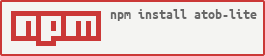](https://nodei.co/npm/atob-lite/)
|
|
|
|
### `decoded = atob(encoded)`
|
|
|
|
Returns the decoded value of a base64-encoded string.
|
|
|
|
## License
|
|
|
|
MIT. See [LICENSE.md](http://github.com/hughsk/atob-lite/blob/master/LICENSE.md) for details.
|