# btoa-lite




Smallest/simplest possible means of using btoa with both Node and browserify.
In the browser, encoding base64 strings is done using:
``` javascript
var encoded = btoa(decoded)
```
However in Node, it's done like so:
``` javascript
var encoded = new Buffer(decoded).toString('base64')
```
You can easily check if `Buffer` exists and switch between the approaches
accordingly, but using `Buffer` anywhere in your browser source will pull
in browserify's `Buffer` shim which is pretty hefty. This package uses
the `main` and `browser` fields in its `package.json` to perform this
check at build time and avoid pulling `Buffer` in unnecessarily.
## Usage
[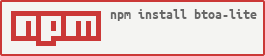](https://nodei.co/npm/btoa-lite/)
### `encoded = btoa(decoded)`
Returns the base64-encoded value of a string.
## License
MIT. See [LICENSE.md](http://github.com/hughsk/btoa-lite/blob/master/LICENSE.md) for details.